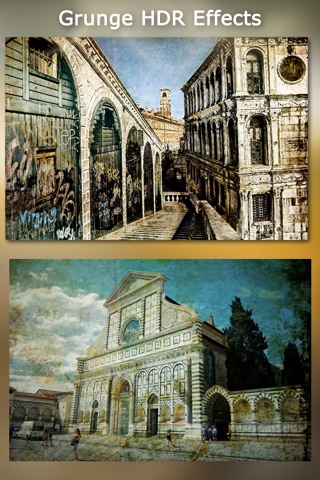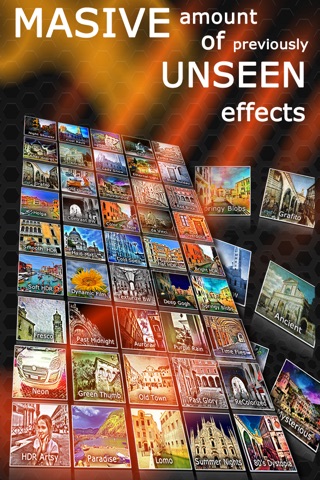Turn any of your ordinary photo into fantastic HDR Art.
HDR, Vintage, BW, Light Polarizer, Film Simulator: it all comes beautifully merged together in one amazing app.
"HDR Art Puts the Art in HDR ... for 99 cents, it is hard to beat what HDR Art offers in the way of options and opportunity to create a great piece of art out of just about any photo." iOS Affairs review
"Some of these effects are simply stunning." lifeinlofi.com
It is time to redefine the HDR effect. With HDR Art brand new artistic tone-mapping any type of image is possible: from the realistic smooth Film simulation, through the excitement of dynamic HDR flavors to a whole new kind of extraordinary art.
Check out the video on the Mediachance page, just click on the Developer Website link.
You can start from any of the 60+ presets and if you want, you can easily tweak every single parameter.
Use random function to get a pleasant surprise (or a bit of a shock).
Here are some of the cool stuff that are not available elsewhere:
- turn daytime photo into fantastically lighted nighttime images (see image 3)
- make brand new HDR grunge look (see image 2) that is a cross between photo and drawing
- simulate weather conditions like rain, snow (see image 5)
- add colourful lights that enhance scene in fantastic patterns
- simulate the Film look and Film stock
- More than 60 brand new presets - not some recycled stuff from other applications
- Random function if you feel lucky
HDR Art works with full size images (the switch is in the settings). It works with retina screen for both 3.5 and 4" screens and has social network functionality.
Just turn the vast preset wheel - there is large amount of presets! When you want to tweak the effect press the pencil button to dig deep inside the parameters to customize it.
Experiment and Share.
Tips:
- good light makes good pictures
- to get a great night time effect from normal daylight photos make sure the sky is not overexposed (it is not white, but blue) then use the night preset such as Deep Gogh.
- when editing effect press the heart button to store it to user preset or tap the image to go back without storing it.